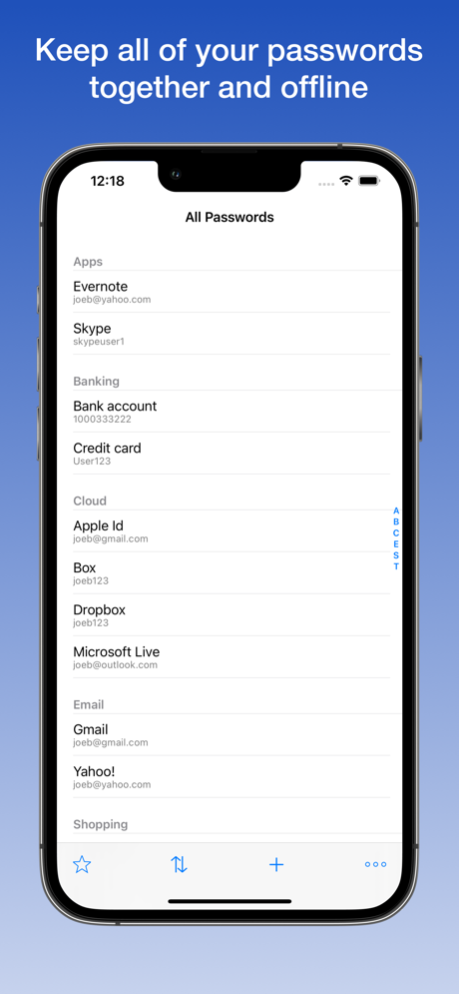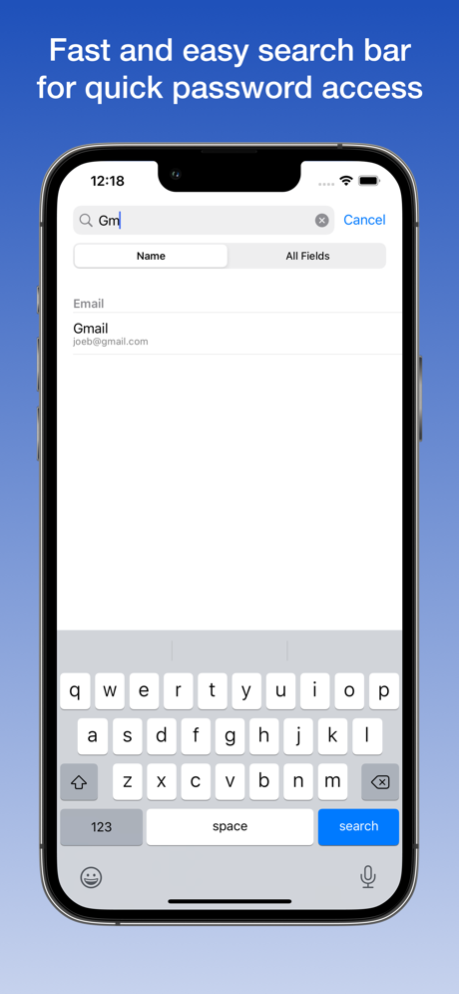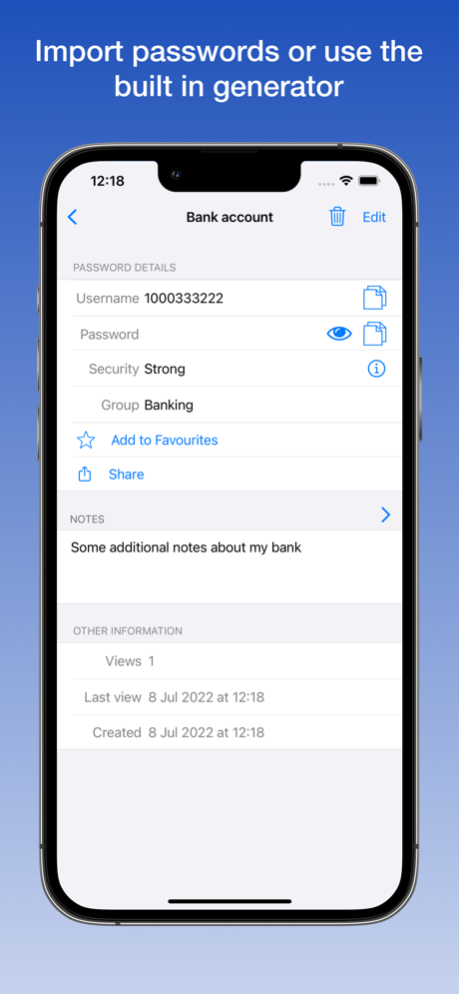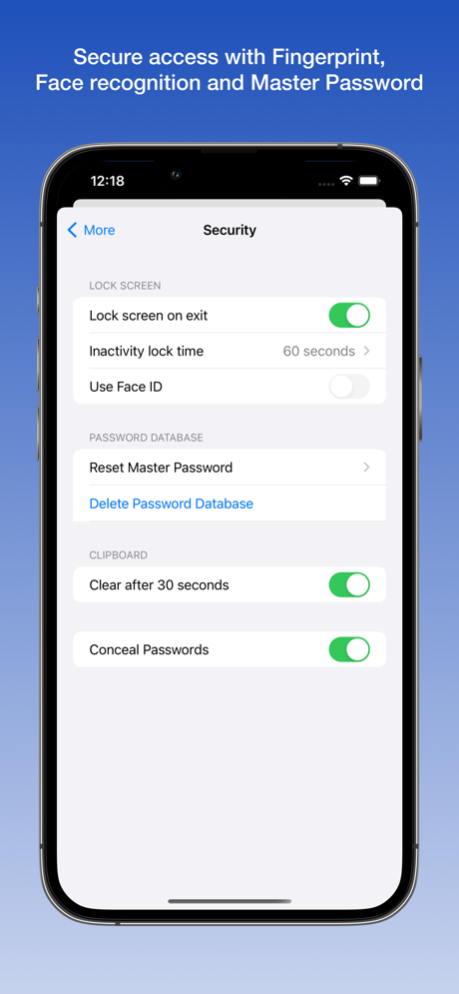Surepass Password Manager 1.9.10
Free Version
Publisher Description
Keep your passwords offline, on your device and not in the cloud. No Ads, No Subscriptions, No Email Sign-Up.
Don’t want your passwords in the cloud? Keep them local, offline and away from hackers. Sync multiple devices locally with AirDrop.
NO subscriptions. NO email sign up. NO Ads.
Surepass Free Edition stores 15 passwords. For lifetime unlimited password storage upgrade Surepass with a single In-App purchase for all your devices.
FEATURES
* Easy searching, sorting and grouping of your passwords.
* AutoFill for Websites and Apps.
* Auto generate Strong, Safe passwords.
* Copy/paste passwords to clipboard.
* Touch ID - easy access to passwords using the touch id fingerprint scanner on supported devices.
* Face ID - control access to your passwords using the built in face recognition in supported iPhones/iPads.
* 3D Touch - Homescreen quick menu actions and Peek & Pop on supported phones.
* Super safe and secure AES-256 encryption - All user data is stored using industry standard AES-256 encryption and all data files imported and exported can be encrypted using AES-256 algorithms.
* Import & Export with AirDrop - Passwords are imported and exported in encrypted format. They can be imported as a plain text csv either via iTunes file sharing or by using AirDrop. Passwords can be exported for backup with AirDrop, Email or iTunes.
* Print passwords via AirPrint.
* Password Health Check - scan your passwords to identify weak passwords, or duplicate passwords.
* Full accessibility support - including Larger text & Voice Over.
Prompt and personal customer support is available via email within the app. We aim to respond within 24 hours.
Please show your support by leaving a review - these really help other users find Surepass and encourage us to develop and improve the product, however if you have a problem or question please send us a support request via email.
Aug 22, 2022
Version 1.9.10
Coloring of numbers when used within passwords.
About Surepass Password Manager
Surepass Password Manager is a free app for iOS published in the Office Suites & Tools list of apps, part of Business.
The company that develops Surepass Password Manager is Refined Insight Ltd. The latest version released by its developer is 1.9.10. This app was rated by 1 users of our site and has an average rating of 4.5.
To install Surepass Password Manager on your iOS device, just click the green Continue To App button above to start the installation process. The app is listed on our website since 2022-08-22 and was downloaded 36 times. We have already checked if the download link is safe, however for your own protection we recommend that you scan the downloaded app with your antivirus. Your antivirus may detect the Surepass Password Manager as malware if the download link is broken.
How to install Surepass Password Manager on your iOS device:
- Click on the Continue To App button on our website. This will redirect you to the App Store.
- Once the Surepass Password Manager is shown in the iTunes listing of your iOS device, you can start its download and installation. Tap on the GET button to the right of the app to start downloading it.
- If you are not logged-in the iOS appstore app, you'll be prompted for your your Apple ID and/or password.
- After Surepass Password Manager is downloaded, you'll see an INSTALL button to the right. Tap on it to start the actual installation of the iOS app.
- Once installation is finished you can tap on the OPEN button to start it. Its icon will also be added to your device home screen.